Jade Networks
ReSieve Help File
Training ReSieve
Straight out of the box, ReSieve is stupid. It doesn't know
what spam is, what e-mail is, or what any of the tags you
specified mean. It's going to take a little time to teach him.
Out of the box,
ReSieve will make mistakes.
ReSieve's tag classification needs to be trained for a
while before it becomes effective, moving email from one tag to
another will make ReSieve more effective. Out of the box
ReSieve will not classify emails.
Teaching ReSieve
When ReSieve misclassifies an email, or doesn't
classify it, open ReSieve sofware and connect to the ReSieve
device and take a look at the
'History'. click menu/config/History or Ctrl+h
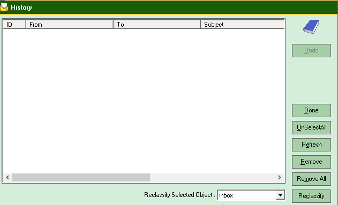
In this window, you'll see a list of emails you received
lately, along with how ReSieve
classified them.
For each email
that was misclassified or unclassified, teach ReSieve in what
tag each email should be in.
ReSieve learns only when
emails are reclassified.
Step 1: Select by checking the misclassified email
Step
2: In 'Reclassify selected object', choose the appropriate tag
in which it should go to.
Step 3: Click 'Reclassify'
button.
Note: If the selected email
has been reclassified in the wrong tag, you can reverse your
selection with the 'Undo' button. Undoing a selection cannot
be done if the email does not appear in this screen.
See hooks for
white listing
emails.
Deleting emails from your client will not affect ReSieve.
Give ReSieve time. The more you train it, the better
it gets.
You're done!
And that's the end of the First Time Setup! ReSieve is now
ready to rock.
|
