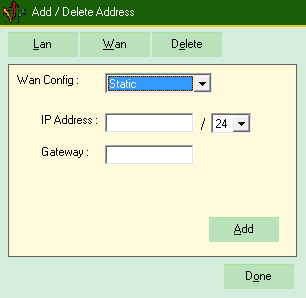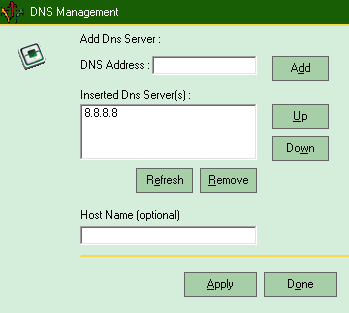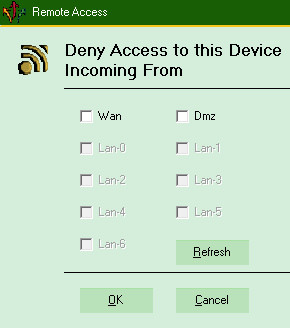|
|
User Login
|
 |
|
| Products | Purchase | Support | RSF online, available soon. | Contact Us |
| Gateway | |
| GW Router + nat + Failover | Quick Start Guide |
|
Defaults for Jade Networks products,
Note : Change the default password as soon as possible. Minimal requirement for all Jade's software. Windows 2k and up. Connect to your Gateway device with Gateway.exe. Changing the IP address via Gateway.exe Configure Wan Side. click Menu/Config/Add
Remove IP. Manage Dns Servers click Menu/Config/Dns Management
Security Fechers click Menu/Security/Remote Access
|
Lan configurations are
basically the same as for the Wan. One option more is available,
multiple IP addresses can be added to a single port and build new routes
if wished/needed.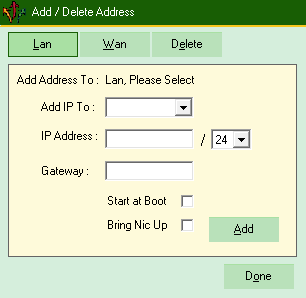 Note: You cannot manage the nic/IP that you are connected to. First, configure another nic or add an IP address, then connect to that new IP. Manage Ports Enabling / Disabling / Start / Stop ports. Click Menu/Config/Manage Nics 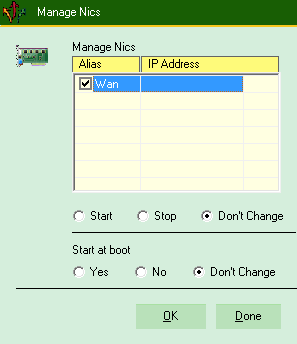 Routing Multiple uplink routes can be created. Click Menu/Config/Routing or ctrl+r Type in the IP address and select mask. All uplinks are available in the Gateway drop down box, select. 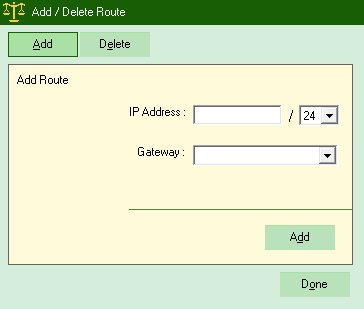 Redundancy Very simple, follow instructions on screen. Sms capable. 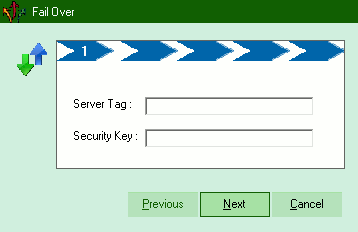 |
|