|
|
User Login
|
 |
|
| Products | Purchase | Support | RSF online, available soon. | Contact Us |
| J-Bridge | |
| Bridge + firewall | Quick Start Guide |
|
Defaults for Jade Networks products,
Installation process Note : Change the default password as soon as possible. Minimal requirement for all Jade's software. Windows 2k and up. Changing the IP address click menu/Bridge Config/IP config
|
Changing the Password click menu/Tools/Change Password 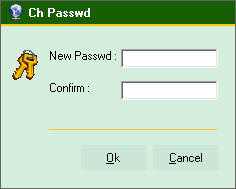 Adding firewall rules 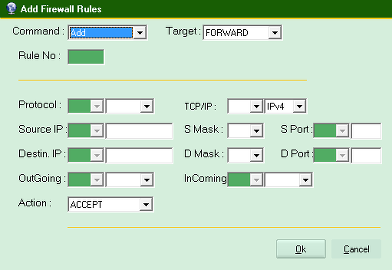 No worry, if entering a rule that will block you from having access to the device. J-Bridge needs a confirmation to accept the rule. If for any reason, new rule blocks access, J-Bridge will revert to the latest working configurations within a minute, giving you back access to the device. |
|

